The satellite that carried New Zealand free-to-air TV transmissions is retiring in May. To keep providing free satellite TV, we've moved to a replacement satellite. At the same time, our satellite TV network has been upgraded to be more robust and ready for future enhancements.
This won't matter to you if you use a UHF aerial or the Freeview Streaming TV app to watch TV. And this update is expected to be seamless for most who tune in through a satellite dish.
However, as we've recommended over the previous months, older satellite boxes should be replaced to keep watching free satellite TV.
If you're tuned in through a satellite dish and experience any unexpected issues, follow the simple steps below to help put things right.

Are you tuned in through a satellite dish?
It can be a bit confusing to know how you're actually getting Live TV - it's the last thing we think about when we're enjoying our shows. But it's important to know how you're tuned in, so you can find the right tips for resolving any problems.
Check here to see if you're tuned in through a satellite dish.
If you're using a UHF aerial or the Freeview Streaming TV app and looking for support, head here. Please ignore the rest of this page because the satellite TV update has no effect on your TV viewing experience whatsoever.
If you are using a satellite dish, read on.
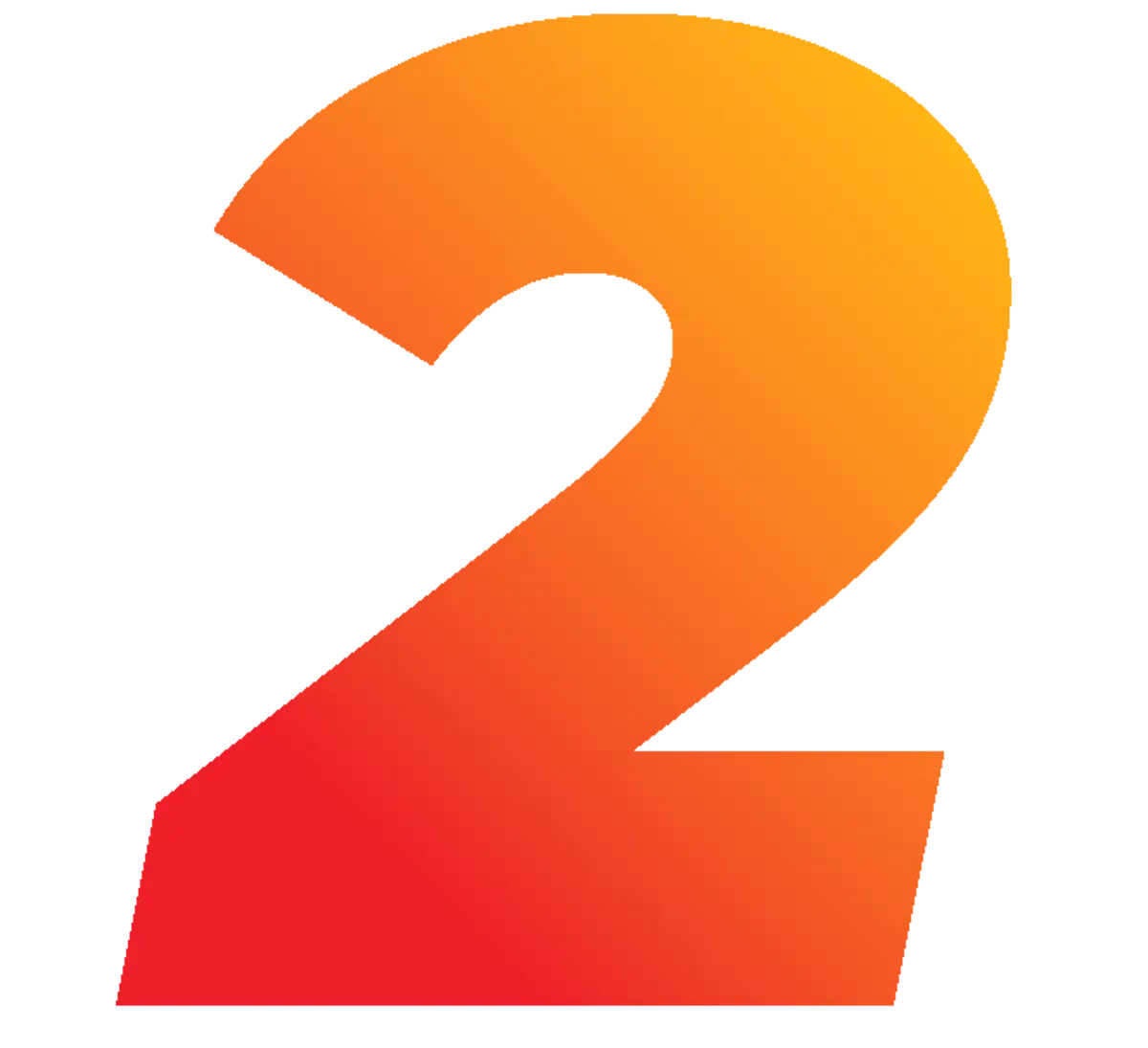
Lost All Channels?
If you've lost ALL channels, check if you need to upgrade your satellite box.
Most TVs and satellite boxes will continue working after this update; however, some satellite boxes have lasted many years and run on outdated technology which won't work with the transmission from the new satellite. There aren't many of these older boxes left - if you have one, it's time to upgrade.

Power cycle & channel surf
If your TV or satellite box has lost a couple of channels, it may help to do a power cycle: turn your TV off at the wall, wait 10 seconds before turning it back on.
Then move through your entire channels list from TVNZ 1 to TVNZ 2, to Three..., all the way to the very last channel then back to TVNZ 1, as if you're channel surfing.
This can refresh the channels list on your TV or box and help pick up any channels dropped accidentally.

Lost some channels?
If you've lost some channels, for example Sky Open (channel 15), Al Jazeera (channel 20), Bravo+1 (channel 9) and eden+1 (channel 18), give your TV or satellite box a cold retune or reset.
A cold retune or a reset will help most TVs or satellite boxes correctly pick up the latest satellite TV service or any updates it had previously missed. A few things to note:
- If you have a Dish TV box, reset it. See Dish TV Support for instructions.
- For other satellite boxes or TVs, carry out a cold retune. Select Optus D1 if you're asked to choose a satellite.
- If your TV is connected to a satellite box, make sure to reset/retune the box.
- Retune/reset won't help if you have an older satellite box that has lost all channels, check to see if it's time for an upgrade.

Satellite TV reception playing up?
The new satellite should mean clearer, more reliable reception for most viewers. But if your satellite dish is not in good working order or you're in one of a few remote areas, you might notice issues. Learn more here.
Reception issues typically appear as pixelated or scrambled video, or you may get no signal on some channels or all channels (Lost all channels? Check if you need a new box). In some cases, reception may be worse on rainy days or at certain times of the day.
If this is what you're experiencing and you've tried steps 1-4 to no avail, please let us know.


