Satellite dish alignment and LNB adjustment

Freeview Satellite: Aligning your dish
First and foremost, we strongly recommend using an installer instead of attempting to set up the dish manually. This ensures the dish is positioned correctly and can prevent any potential headaches.
When setting up a Satellite Dish for Freeview, it's crucial to ensure that the signal is properly aligned to the satellite, which hosts all the channels available on the platform. If you're experiencing reception issues, it's likely that the dish has been misaligned or the LNB needs adjustment.
This guide will help you understand your dish and how to align it to the satellite based on your location and the size of the dish.
To align your dish, there are two key steps to remember:
- Elevation: This refers to the angle at which you tilt the dish from straight ahead to the sky.
- Azimuth: This refers to the direction you turn the dish from left to right, similar to using a compass.
This image shows you which one is which:
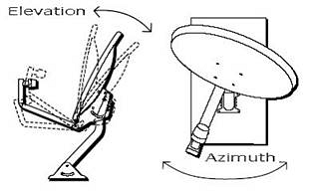
The current satellite is KoreaSat 6 and is at 160 degrees East of Greenwich:
KoreaSat 6 is in the same position as the satellite it replaced (Optus D2).
You'll need to visit this website and use the map to find your location by scrolling or double-clicking. Select 'Optus D2' if KoreaSat 6 is not available to select for position 160E.
As you do this, you'll see a glowing line indicating the direction to point your dish. Once you've pinpointed your location, the website will provide the correct measurements for Dish Elevation and Azimuth to set on your dish.
TO SET THE ELEVATION:
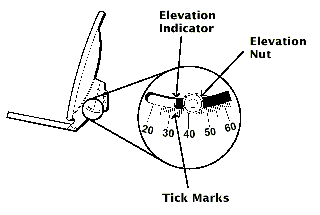
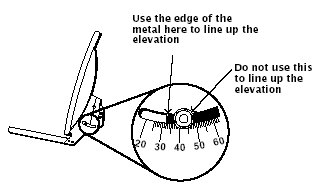
TO SET THE AZIMUTH: You will need to unscrew the highlighted bolts to sway the dish around, just remember that if you are facing the dish from the back of it then the dish needs to point somewhere north west based on the measurements.

After aligning the dish, remember to retighten all screws to ensure durability in all conditions. You might want to test if all channels appear on your receiver before proceeding with this step.
Freeview Satellite: Adjusting your LNB
If you've chosen to set up Freeview via satellite independently and have already installed all the necessary components (cables, dish, and receiver), there might be a few additional steps before you can start enjoying free, crystal-clear digital television. One such step could involve adjusting the LNB (Low Noise Blocker), which is the small device located at the front of the dish that receives satellite signals and feeds them into your receiver.
If you do not have a signal coming through and you have aligned the dish 160E on KoreaSat 6 you will need to twist the LNB clockwise so that the cabling that comes off it is at an 8’oclock position. See photo below:
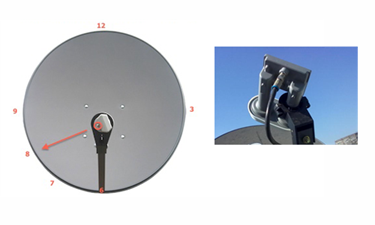
Over time, some LNBs may age differently than others. If you ever notice a loss of picture during wet or summer weather, it's a good idea to check the LNB. If issues persist, consider consulting a local installer or replacing the LNB. You can find replacements widely available at hardware stores or at affordable prices on Trade Me.